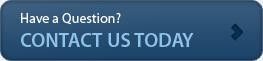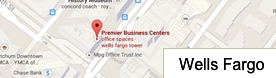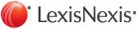PDF Forms & Downloads
Parrish Reporting has the following PDF forms available for download to assist our court reporters and technicians.
 Out Of State Reporter Turn-in Sheet
Out Of State Reporter Turn-in Sheet
Video Technician Turn-in Sheet
Parrish Reporting provides helpful downloads to assist with litigation needs. Directions are provided to aid in the download.
![]() Download PDF FileE-Transcript Viewer – Download for Windows
Download PDF FileE-Transcript Viewer – Download for Windows
View transcripts in .PTX format.
E-Transcripts are searchable with the ability of printing in both full and condensed formats. After you have downloaded the E-Transcript Viewer once, you will be able to open every E-Transcript file you receive.
1. Click on a button above.
2. When the File Download box opens, click “Save.” Note: Your browser may display its standard warning about downloading files from the Internet.
3. Select a location where you want to save the envsetup.exe file.
4. Double click the .exe file to execute download.
5. When the Download Complete box opens, click “Open” (or “Run” for Windows® XP users) to install the free Viewer and place the E-Transcript Viewer icon on your desktop. When you want to use the Viewer in the future, you simply double-click the icon on your desktop. Note: Your browser may display its standard warning about knowing the publisher (or source) of the file.
![]() E-Transcript Viewer – Download Macintosh
E-Transcript Viewer – Download Macintosh
View transcripts in .PTX format.
E-Transcripts are searchable with the ability of printing in both full and condensed formats. After you have downloaded the E-Transcript Viewer once, you will be able to open every E-Transcript file you receive.
1. Click on a button above.
2. When the File Download box opens, click “Save.” Note: Your browser may display its standard warning about downloading files from the Internet.
3. Select a location where you want to save the e-transcript_viewer.sit file.
4. Double click the .exe file to execute download
5. When the Download Complete box opens, click “Open” (or “Run” for Windows® XP users) to install the free Viewer and place the E-Transcript Viewer icon on your desktop. When you want to use the Viewer in the future, you simply double-click the icon on your desktop. Note: Your browser may display its standard warning about knowing the publisher (or source) of the file.
WinZip – (5700K) Windows data compression utility, that focuses on the Zip data compression format for windows.
Add all downloads from this link, except for Min-U-Script and DepoView.
http://bienenstock.com/downloads.htm

For more information on our court reporting, litigation support, video conferencing or legal video services, call Parrish Reporting today at 310-315-3000, or email us at depos@parrishreporting.com. To schedule a reporter online, please fill out our Schedule a Reporter form. We have Solaris representatives available 24 hours a day, seven days a week.
WHAT OUR CLIENTS HAVE TO SAY

- Bruce Graham
Bruce N. Graham & Associates
"I am pleased to recommend Parrish Reporting as the finest court reporting firm with whom I have ever worked. I have utilized the services of Parrish Reporting in a variety of cases, both large and small, complex and simple. Every one of their reporters is professional, highly competent, and well qualified."